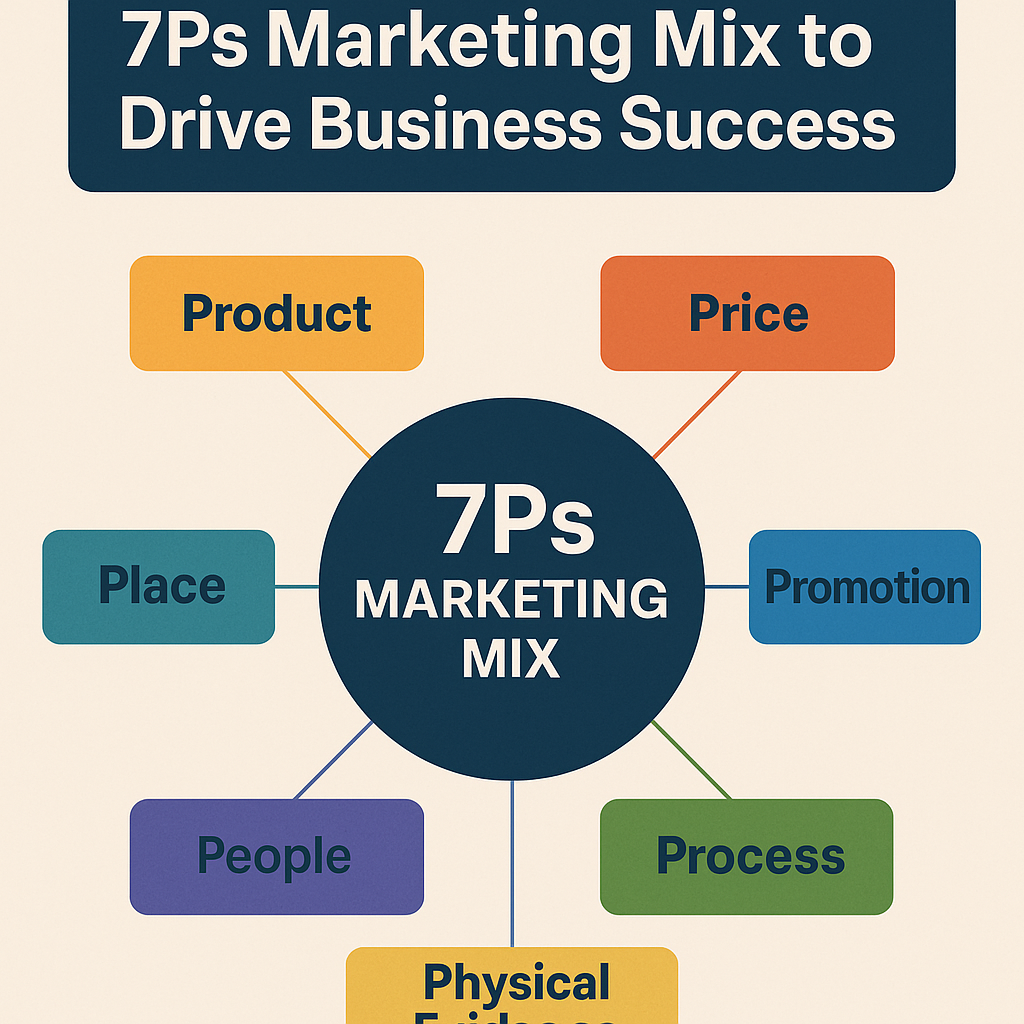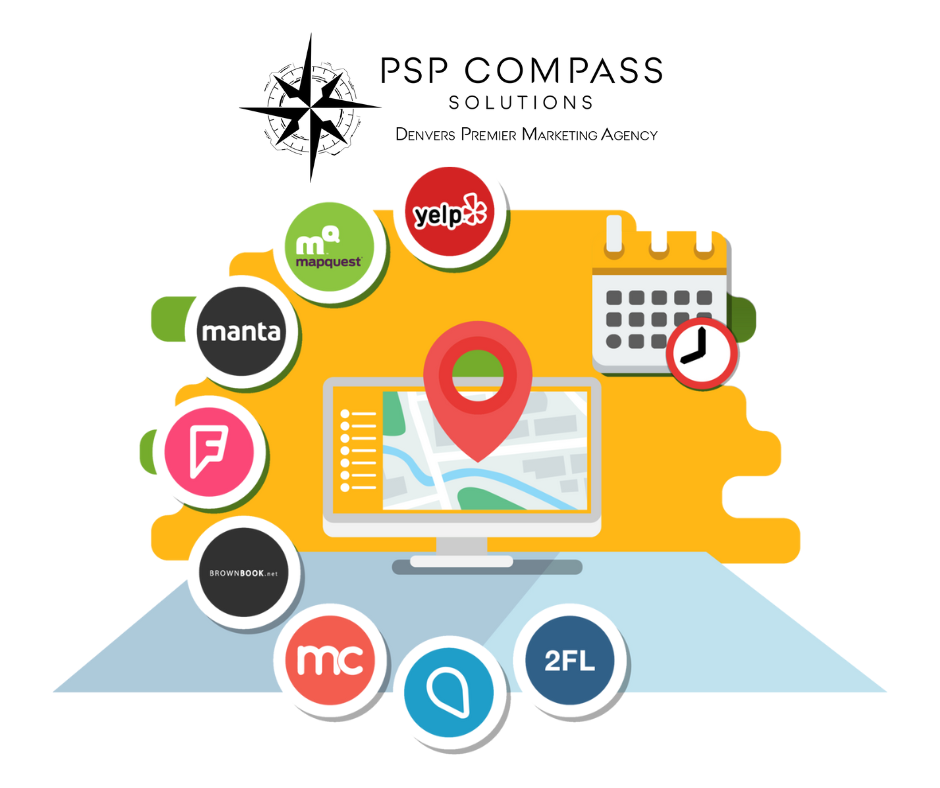Digital Tools to Elevate Your Local Business
In today's fast-paced digital world, staying ahead is crucial for your local business's success. Let's explore three game-changing tools from Google that can supercharge your connection with customers: Pointy, Local Inventory Ads, and Comparison Shopping Services (CSS).
Cracking the Code: Attracting Local Shoppers with Pointy
Pointy, a Google offering, is like a digital magnet for local shoppers. But how does it work, and what can it do for your business in simple terms?
How Pointy Works:
Pointy effortlessly connects to your cash register system, either through a Pointy box or an app download. It grabs essential product info, like names, images, and availability, from barcodes. Then, it puts this data right on Google.
Where Your Products Appear with Pointy:
Once hooked up to Pointy, your in-store goodies shine on your Google Business Profile. But that's not all. They can also pop up in natural (non-ad) results on various Google spots, like Search, Images, Shopping, Maps, and Lens.
Pointy vs. Local Inventory Ads: The Lowdown
Let's clear the air about the difference between Pointy and Local Inventory Ads, and when to use them, or both, without the tech jargon.
Pointy: Think of Pointy as your digital storefront sign. It makes your in-store stock visible online, connecting your physical store to the digital world. Use Pointy when you want to show folks what's in your store, boost trust with real-time info, and make shopping easier. It's perfect for local businesses aiming to get noticed, welcome local shoppers, and keep things straightforward.
Local Inventory Ads: These are like digital flyers, turning Pointy into eye-catching ads. Local Inventory Ads tell local shoppers that you have what they're looking for right when they're Googling it. However, please note that there is a cost associated with using Local Inventory Ads, and you set them up through Google Ads. Use them to lure folks to your store, with visually appealing ads you control, and get insights on how they're performing. Great for local stores seeking nearby shoppers who are willing to invest in paid advertising through Google Ads to drive foot traffic and sales.
Expanding Your Horizons with CSS
To further expand your reach and visibility, Google offers Comparison Shopping Services (CSS). These services allow you to showcase your products on general search results pages and other surfaces that the CSS has opted into. Setting up CSS ads involves partnering with an authorized CSS provider and configuring your product feed to meet Google's requirements. These ads are paid advertising. You can find detailed information on CSS ads here.
Likewise, Local Inventory Ads (LiA) are also a paid advertising feature. To set up LiA ads, you need to connect your Pointy account to your Google Ads account. Then, create and customize your LiA campaigns, specifying your budget, bidding strategy, and campaign details. LiA ads help attract local shoppers looking for your products. For more information on LiA ads, visit here.
These tools bridge the gap between your store and the digital world, reaching local shoppers effectively and boosting the shopping experience. As fellow business founders, we're all about keeping you in the loop with strategies that can take your business further. So, whether it's Pointy, Local Inventory Ads, or CSS, these tools are your keys to success in the digital age.
Try them out, see how they fit together, and watch those customers walk through your doors.
Happy marketing!
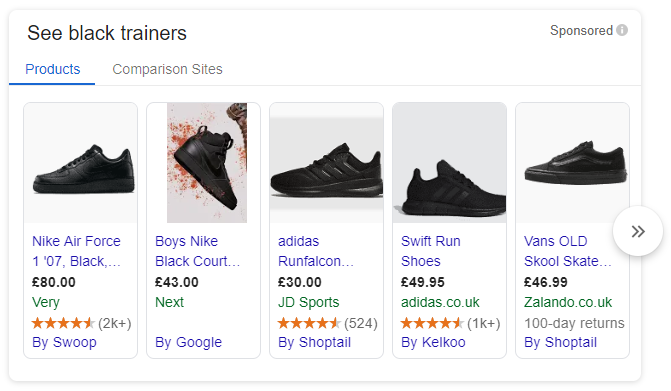
Share this Blog Post on Social Media